Connecting to the Nhost stack
To connect your service to the Nhost stack, use the following information:- postgres:
postgres://postgres:<password>@postgres-service:5432/<subdomain>?sslmode=disable - hasura: base URL is
http://hasura-service:8080 - auth: base URL is
http://hasura-auth-service:4000 - storage: base URL is
http://hasura-storage-service:5000
Connecting to your service internally
To connect to your own service internally from another service, follow these steps:- Configure the desired port(s).
- dashboard
- toml
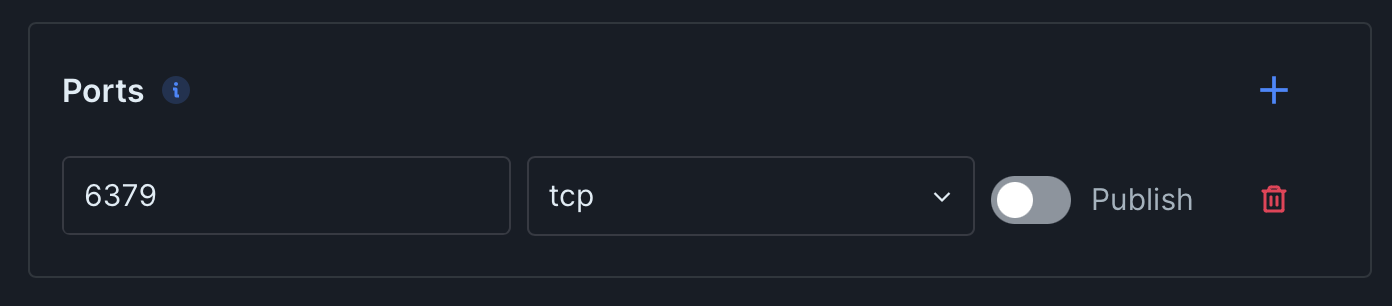
-
Once the port is configured, you can connect to the service using as host
run-${name}and the corresponding port. Example:redis://user:password@run-redis:6379
- dashboard
- toml
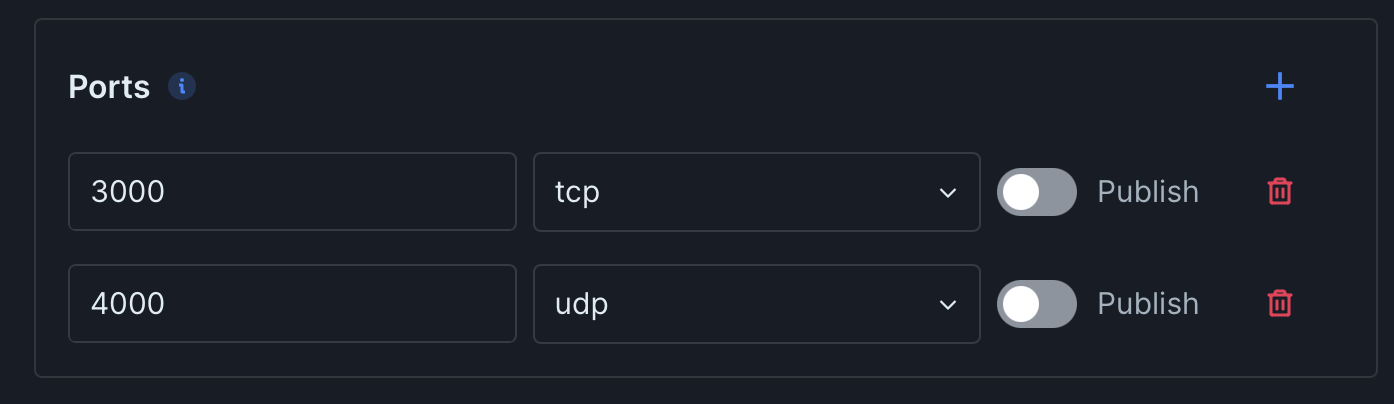
Exposing Your Service to the Internet
To expose your service to the internet, follow these steps:- Update your configuration with the relevant port information:
- dashboard
- toml
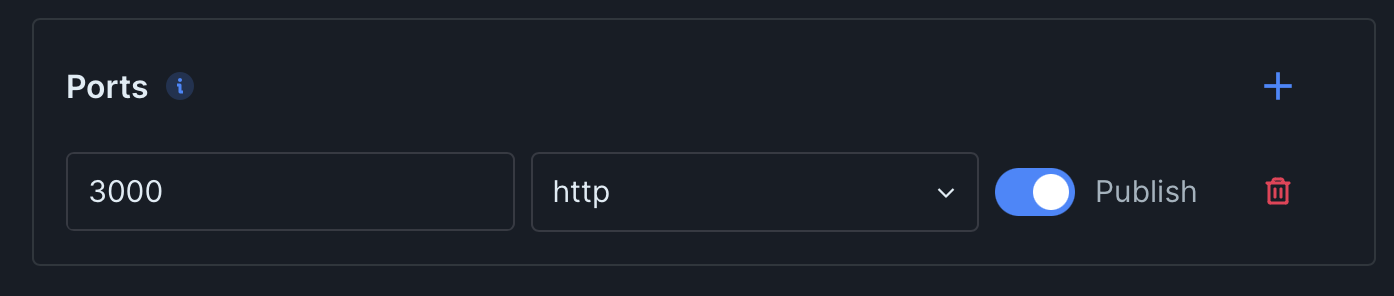
Currently, only services of type
http and grpc can be exposed to the internet.- Once the service of type
httpis published, you can connect to it using a URL with the following format:
https://<run_service_subdomain>-<port>.svc.<region>.nhost.run
For example:
https://zlbmqjfczuwqvsquujno-3000.svc.eu-central-1.nhost.run

